Blog
30 Best Animation Software for Beginners in 2024
Nothing beats animated visuals when it comes to engaging an audience. Even in social media, animated visuals are the most shared form of content.
You may have heard about some of the best animation software, like Blender, Visme, Adobe animate, Autodesk Maya, etc. But if you are a beginner looking to start animation, choosing the right one may take time and effort.
That is why we at Essence Studios assigned our team of professional video editors to create an ultimate list of the best animation software for beginners in 2024.
Below is our mega list of 30 animation software you can use as a beginner. Make sure to read till the end for some pro tips on selecting the right software for yourself.
Best Animation Software for Beginners in 2024 (Free and Paid)
Adobe Animate

Adobe Animate (formerly known as Flash) has been the industry standard for vector animation for over 20 years. As an expert animator at Essence Studios, I highly recommend Adobe Animate for beginners looking to get into 2D animation and motion graphics.
Some of the key features that make Animate a top choice for new animators include:
- Easy to use timeline for frame-by-frame animation: Animate has an intuitive timeline and layer structure that is easy for beginners to understand. You can easily add, remove, and edit frames on the timeline.
- Vector and raster drawing tools: You can create clean vector artwork and animation in Animate, as well as incorporate bitmap images. This makes it versatile for creating a range of 2D animation styles.
- Animation tools like tweening and shape tweens: Tools like motion tweens and shape tweens help automate your animation process and save a lot of time. Just set up a few keyframes and let Animate handle the in-betweens.
- Interactive web content and HTML5 support: With Animate you can create interactive animations, games, ads, and more for the web. Animate publishes natively in HTML5.
- Seamless integration with other Adobe apps: Animate works seamlessly with other Adobe programs like Photoshop and After Effects for an efficient animation workflow. Share assets across programs.
- Large animation community and resources: As an industry leader, Animate has a wealth of training resources and a large community to help guide beginners.
Pros:
- Intuitive timeline and layers for frame-by-frame animation
- Vector and raster drawing tools
- Animation tools like tweening and shape tweens
- Interactive web content and HTML5 support
- Integration with other Adobe apps
- Large animation community and resources
- Lower learning curve for beginners
Cons:
- More limited for advanced 2D rigging and techniques compared to Toon Boom or TVPaint
- Subscription pricing model can get expensive
- Occasional bugs or glitches that need troubleshooting
- Less powerful for 3D animation
- Can feel overwhelming for complete beginners due to dense interface
Toon Boom Harmony

Toon Boom Harmony should be on every beginner animator's radar for its premium 2D rigging and cut-out animation tools. I highly recommend test-driving Harmony's unique animation workflow.
Some standout features of Harmony include:
- Cut-out rigging and puppeting: Harmony makes rigging cut-out characters intuitive with built-in rigging tools. Just drag and drop to swap out mouth or eye shapes.
- Easy walk cycles and movements: Harmony has specialized tools like the auto-patch and peg nodes that make setting up walk cycles and movements much easier. Less repetitive work compared to frame-by-frame.
- Traditional frame-by-frame tools: Underneath the rigging, Harmony still provides an excellent frame-by-frame workflow for hand-drawn animation. onion skinning, drawing tools, and clean timeline.
- Team collaboration: Built-in asset sharing, pipelines, revision history and team collaboration tools make it easy to work on productions with others.
- Seamless animation workflow: Switch easily between cut-out rigging to frame-by-frame drawing within the same scene. Flexibility is a major plus.
- Integrated workflow: Like Animate, Harmony integrates with other Toon Boom apps for animation, storyboarding, and effects. Shared assets and timeline.
Pros:
- Cut-out rigging and puppeting tools
- Easy walk cycles and movement with auto-patch
- Traditional frame-by-frame animation workflow
- Built-in team collaboration tools
- Seamless switching between workflows
- Integration with other Toon Boom apps
Cons:
- Higher learning curve than Animate
- Subscription pricing model makes it more expensive
- Some tools like auto-patch can be "too automatic" at times
- Advanced features can be overwhelming for complete beginners
- Not as strong for publishing interactive web content
Moho Pro

Moho Pro (formerly Anime Studio) stands out as one of the best 2D animation software for beginners thanks to its easy-to-use bone rigging and smart animation tools. I can vouch for Moho Pro's quality animation capabilities despite its approachable interface.
Some of the noteworthy features of Moho Pro include:
- Easy bone rigging for cut-out animation
- Smart bones and controls for automatic movements
- Intuitive drawing and coloring tools
- Customizable pre-made assets and templates
- Lip syncing animation feature
- Affordable one-time purchase price
Pros:
- Very beginner-friendly interface and tools
- Smart bones save time on common motions
- Affordable compared to subscription options
- Good support for anime and cartoon styles
- Plenty of learning resources are available
Cons:
- Limited for more complex 3D-style animation
- Fewer advanced features than Harmony or Animate
- Occasional bugs and glitches
- Export options are not as robust for media formats
Anime Studio Pro

The Learning Curve for Anime Studio Pro is relatively Easy thanks to the intuitive cut-out rigging workflow and pre-made assets. While more limited than Harmony or Animate, it’s a great entry-level software for beginners to dip their toes into 2D animation, especially for anime and cartoon styles. For the affordable price, Anime Studio Pro packs a solid punch.
Some useful features in Anime Studio Pro include:
- Cut-out rigging and bone tools for character animation
- Pre-made templates and assets to customize
- Smart bones and movement automation
- Lip syncing capabilities
- Real-time 3D view of scenes
- Free mobile apps available
Pros:
- Beginner-friendly workflow and interface
- Very affordable one-time purchase
- Lots of pre-made assets and templates
- Automatic lip-syncing tool
- Good for anime and cartoon styles
Cons:
- Occasional bugs and unintuitive menus
- Weaker integration for team workflows
- Limited capabilities for complex 3D-style animation
- Less active user community than other software
Blender

Blender is a powerful open-source 3D creation suite that is extremely capable for 3D animation and modeling. The expansive toolset can seem daunting at first, but with the right commitment, Blender is an invaluable free tool for all animators.
Some highlights of Blender for animation include:
- Full 3D animation and rigging toolkit
- Physics simulations and visual effects
- Video editing and compositing tools
- Sculpting and texturing for models
- Rendering with Cycles and Eevee engines
- Node-based material and compositing system
- Support for VR and game creation workflows
Pros:
- Completely free and open source
- Extremely versatile and full-featured
- Powerful rendering and 3D capabilities
- Integrated animation and modeling toolset
- Extensive community support and resources
Cons:
- Very steep learning curve for beginners
- Interface and workflows take time to master
- Not as specialized for 2D animation
- Requires beefy hardware for complex projects
Adobe After Effects

After Effects is the industry-standard software for motion graphics and visual effects. The expansive toolset can seem overwhelming at first for beginners, but learning After Effects unlocks a new world of animation possibilities.
Pros:
- Powerful motion graphics and VFX capabilities
- Integration with other Adobe apps like Premiere and Photoshop
- Huge community and abundance of training resources
- Versatile for a range of animation styles
Cons:
- Steep learning curve even for basic workflows
- Requires beefy hardware for complex comps
- Primarily for motion graphics, not character animation
- Subscription pricing model
Overall, After Effects provides professional-grade motion graphics and VFX animation tools. The Learning Curve is Hard, but with quality training, After Effects skills are highly valuable.
Autodesk Maya

Maya is a leading 3D animation and modeling software used widely in film and game development. The sheer depth of tools makes it overwhelming for beginners, but rewarding for those committed to 3D animation.
Pros:
- Fully-featured 3D animation and modeling toolset
- Advanced rendering, texturing, rigging, and simulations
- Support for VR, AR, and game dev workflows
- Industry standard animation software
Cons:
- Very challenging to learn, even for basics
- Slow viewport performance with high-poly assets
- Costly subscription pricing for long term use
- More tailored for 3D productions vs. 2D
The Learning Curve for Maya is Hard given its complexity. But it’s a gold standard for professional 3D animation, making it worth the effort. Expect a long ramp up, but advanced skills.
Animaker

Animaker provides an easy online platform for beginners to create animated videos. With pre-made assets and templates, video creation is simple and quick.
Pros:
- Intuitive drag and drop interface
- No animation skills required
- Huge library of animations, characters, and assets
- Collaboration tools to work together
- Affordable pricing tiers
Cons:
- Limited customization and original animation capabilities
- Asset quality not as high as professional software
- Fewer advanced animation features
- Browser-based with no offline version
Animaker is easy to use thanks to the pre-made assets (Easy Learning Curve). Great for quick animated videos, but limited for original animation development.
MotionDen

MotionDen is an intuitive online animation platform for creating animated videos and kinetic typography. Their pre-made templates make animation and video production fast and easy.
Pros:
- Simple drag and drop video creation
- Tons of pre-made templates and assets
- Great typography animation capabilities
- Easy to use timeline editing
- Affordable subscription pricing
Cons:
- Assets and customization are limited
- No advanced animation or illustration tools
- No offline version available
- Not suitable for complex video production
With pre-made assets, MotionDen offers an Easy Learning Curve. Perfect for simple animated videos and kinetic typography. But limited for complex animation and illustration.
CrazyTalk Animator

CrazyTalk Animator provides an approachable entry point into 2D character animation and lip syncing. The intuitive interface and beginner tools make getting started easy.
Pros:
- Very easy to animate 2D characters
- Facial templates for easy lip sync
- Pre-made assets and content library
- Affordable one-time purchase
- Great for simple 2D animation
Cons:
- Tools get limited for complex productions
- Rigging not as robust as Harmony or Animate
- Occasional bugs and unintuitive workflows
Thanks to the beginner-friendly tools, CrazyTalk Animator offers an Easy Learning Curve for starting 2D character animation and lip syncing. Best for dipping your toes into animation before moving to more advanced software.
Stop Motion Studio

Stop Motion Studio provides intuitive tools for easy frame-by-frame stop motion animation using your mobile device. It’s a great way for beginners to start exploring basic animation principles.
Pros:
- Easy to use interface for mobile
- Frame-by-frame animation workflow
- Onion skinning to compare frames
- Timelapse features
- Inexpensive app purchase
Cons:
- Limited features and tools compared to programs like Dragonframe
- Challenging to create smooth animation
- No desktop version available
- Export only to video files
The simply designed mobile app offers an Easy Learning Curve for basic stop motion animation. Great for getting a taste of animation before moving to more advanced software.
FlipaClip
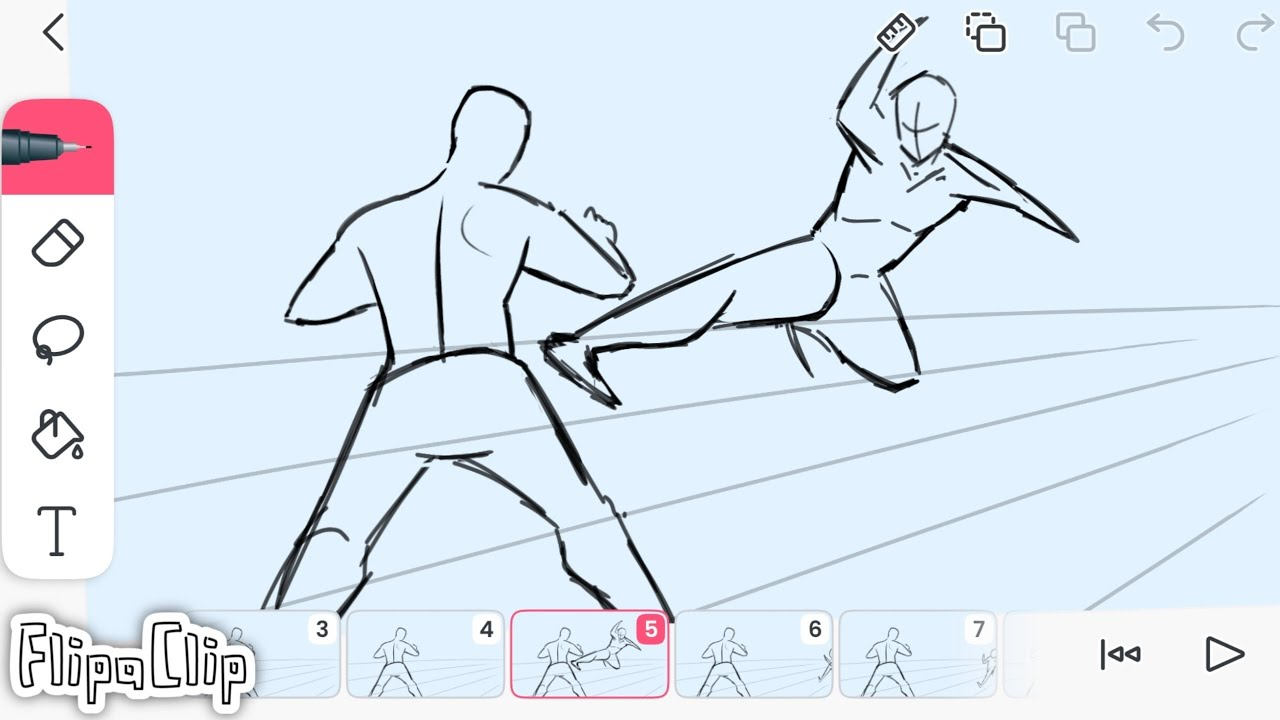
FlipaClip is a user-friendly app for basic 2D hand-drawn animation on mobile devices. The easy interface and drawing tools make it perfect for beginners.
Pros:
- Intuitive timeline and onion skinning
- Easy frame-by-frame animation
- Versatile drawing and coloring tools
- Affordable one-time purchase
- Seamless publishing and sharing
Cons:
- Limited capabilities compared to advanced programs
- Small screen space on mobile devices
- No desktop version available
- Fewer features than professional 2D software
The streamlined mobile interface creates an Easy Learning Curve for basic 2D animation principles. Great for testing animation waters before moving to heavweight software.
Renderforest

Renderforest lets anyone easily create animated videos using pre-made templates with no animation skills needed. The online platform is beginner-friendly while still offering customization.
Pros:
- No animation knowledge required
- Intuitive drag and drop editor
- Hundreds of templates for any video
- Great built-in assets library
- Affordable subscription tiers
Cons:
- Limited custom animation capabilities
- Lower resolution assets compared to pro software
- No offline version available
- Primarily for pre-made template videos
Thanks to the template-based creation, Renderforest has an Easy Learning Curve. Perfect for marketing videos and presentations without original animation skills needed. But custom animation is limited.
Vyond
Vyond (formerly GoAnimate) allows anyone to easily create engaging video content with animated characters. No animation skills are needed to start producing videos.
Pros:
- Extremely easy drag and drop creation
- No animation knowledge required
- Huge library of assets and templates
- Lip sync dialog with text or audio
- Useful collaboration features
Cons:
- Very limited for custom animation
- Occasional glitches with templates
- Asset quality not as high resolution
- Primarily for pre-made video templates
With pre-made assets and templates, Vyond offers a very Easy Learning Curve for basic video animation. Great for explainer videos but limited for original animation capabilities.
Powtoon

Powtoon enables easy video animation using pre-built objects, templates, and assets. Creating professional videos is simple even without animation skills.
Pros:
- Extremely easy drag and drop editing
- Hundreds of templates for any video
- Fun library of animated assets
- Useful collaboration tools
- Handy social media integrations
Cons:
- Very limited custom animation capabilities
- Lower quality assets compared to pro software
- Primarily for pre-made video templates
- Steep pricing for premium tiers
Powtoon offers an Easy Learning Curve for basic animated video production. The templates streamline video creation without animation skills needed. But it is quite limited for original animation capabilities.
Adobe Character Animator
Character Animator provides an intuitive way to animate 2D characters and create lip syncing by tracking facial movements and audio. The real-time capabilities make it unique.
Pros:
- Easy to animate 2D characters
- Automatic lip syncing from webcam
- Integrated with other Adobe apps
- Intuitive puppet panel for animating
- Great for live streams and real-time uses
Cons:
- Requires webcam and mic for lip sync
- Limited capabilities compared to Harmony or Animate
- Occasional tracking glitches or bugs
- Monthly subscription pricing
Character Animator offers a Moderate Learning Curve thanks to the easy puppeteering workflow and live animation features. Best integrated with After Effects and Photoshop in Adobe suite.
Pencil2D
Pencil2D offers free open-source tools for basic 2D hand-drawn animation and cut-out rigging. It’s great for beginners starting their animation journey.
Pros:
- Completely free and open source
- Easy onion skinning and drawing
- Intuitive cut-out rigging tools
- Sound and lip syncing capabilities
- Pressure sensitivity for drawings
Cons:
- Limited capabilities compared to premium software
- Fewer features for advanced techniques
- Exports only in video formats
- User interface feels unpolished
Thanks to the free cost and open-source nature, Pencil2D has an Easy Learning Curve for fundamental 2D skills. Great starting point beforemoving to more capable software.
Synfig Studio:
Synfig Studio is free, open-source software for advanced 2D vector animation and cut-out techniques. The expansive toolset requires time investment to master.
Pros:
- Fully featured for 2D animation
- Advanced cut-out rigging and workflows
- Bone systems and deformers
- Free and open source
- Capable of complex productions
Cons:
- Very steep learning curve
- Unintuitive interface and workflows
- Limited community support and training
- Manual documentation is dense
- Exports only in video formats
The Learning Curve for Synfig is Hard given the expansive toolset and unintuitive interface. But with time invested, it’s highly capable for advanced 2D animation. Best for dedicated learners.
Piskel
Piskel offers a free online sprite editor optimized for easily creating pixel art and 2D animations. The simple interface makes it beginner accessible.
Pros:
- Easy to use web-based interface
- Great for game sprites and pixel art
- Onion skinning for frame comparisons
- Imports Photoshop and GIF files
- Free to use with no limits
Cons:
- Very basic toolset and small canvas
- Limited for advanced animation
- No desktop application version
- Can’t export in video formats
With its simple web interface, Piskel offers an Easy Learning Curve for pixel art and lightweight online animation. Quick and easy for animation sketches but limited capabilities.
CSS Animations
CSS Animations allow you to animate HTML elements easily with only CSS code. It provides a simple way to add animations and transitions to websites.
Pros:
- Super easy implementation with just CSS
- Lightweight performance
- Supported on all modern browsers
- Great for simple UI animations
- Integrates well with JavaScript
Cons:
- Very limited animation capabilities
- Requires CSS knowledge to leverage
- Browser compatibility limitations
- No timeline or advanced controls
- Only outputs to web content
For simple web animations, CSS Animations provide an Easy Learning Curve. The API is beginner-friendly but capabilities are extremely limited overall.
Adobe Animate CC:
Animate CC is Adobe's premium software for vector animation, motion graphics, and interactive web content. The familiar interface makes it fairly accessible for beginners to start animating.
Pros:
- Intuitive timeline and layers
- Tweening and frame-by-frame workflow
- Vector and bitmap drawing tools
- Supports HTML5 canvas, WebGL, and animations
- Seamless integration with other Adobe apps
Cons:
- Steeper learning curve than entry-level tools
- Occasional bugs and glitches
- Not ideal for complex character rigging
- Monthly subscription payment model
Animate CC offers a Moderate Learning Curve for beginners starting 2D animation and motion graphics work. The tools are more advanced than beginner software but fairly accessible.
Toon Boom Storyboard Pro:
Storyboard Pro offers robust digital storyboarding and previsualization tools for planning animation and visual media projects. The tools speed up the planning process.
Pros:
- Advanced tools for digital storyboarding
- Easy to build animatics and flow
- Panels, camera moves, transitions
- Collaborate in real-time with team
- Integration with full Toon Boom pipeline
Cons:
- Learning curve for all the capabilities
- Optimization workflow is complex
- Costly monthly subscription
- Advanced features can be overkill
- Steeper learning curve
Storyboard Pro has a Moderate Learning Curve suited for animators and filmmakers already comfortable with basic principles. The toolset is more substantial than beginner-level software.
DigiCel FlipBook:
FlipBook provides a streamlined workspace for traditional frame-by-frame animation and rotoscoping. The focus on core 2D animation workflow makes it accessible for beginners.
Pros:
- Intuitive light table style interface
- Easy onion skinning and layers
- Image sequence importing
- Tools for rotoscoping and tracing
- Affordable one-time payment
Cons:
- Missing advanced tools of premium software
- Documentation and training resources limited
- Crashes and bugs occasionally
- Saving and exporting can be glitchy
With its clean workspace and focus on core 2D tasks, FlipBook offers an Easy Learning Curve for basic animation principles. Streamlined for frame-by-frame productivity.
MovieStorm:
MovieStorm offers an easy entry point into 2D animation and rigging with drag-and-drop pre-made assets. The simple interface is great for beginners starting out.
Pros:
- Intuitive timeline and layers
- Lots of pre-made assets and templates
- Easy to pose and animate characters
- Affordable one-time purchase
- Good support documentation
Cons:
- More limited than premium 2D software
- Rigging tools not as deep
- Occasional bugs and unintuitive workflows
- Smaller community than other platforms
MovieStorm has an Easy Learning Curve thanks to the straightforward tools and pre-made assets. Perfect for getting started with 2D animation fundamentals.
Krita:
Krita is a free and open source digital painting and illustration software with solid 2D animation capabilities. The expansive toolset rivals premium software.
Pros:
- Completely free and open source
- Full-featured for digital painting
- Solid tools for frame-by-frame 2D animation
- Intuitive workspace and wraparound panning
- Customizable brushes and textures
Cons:
- Steeper learning curve than entry-level tools
- Animation workflow not as refined as premium software
- Weak support for rigging and bone structures
- Smaller community than mainstream 2D software
Krita offers a Moderate Learning Curve appropriate for beginners transitioning from entry level software. Expect an adjustment period to grasp the expansive illustration toolset.
Creatoon:
Creatoon is free 2D animation software optimized for easily creating cut-out style animation. The simple interface and focus on cut-out techniques make it beginner accessible.
Pros:
- Free and open source software
- Very easy to start cut-out animation
- Intuitive bone rigging and puppet tools
- Onion skinning for frame comparisons
- Support for game sprite animation
Cons:
- Very limited toolset lacks advanced capabilities
- Difficult for detailed frame-by-frame animation
- Lack of strong community support
- Documentation is limited
- Windows only, no Mac or Linux
The Easy Learning Curve makes Creatoon a great starting point for basic cut-out animation principles. Easy access despite limitations for advanced workflows.
Tumult Hype
Hype provides an easy way to create HTML5 animations and interactive web content. The familiar keyframe timeline will be intuitive for beginners to pick up.
Pros:
- Easy keyframe timeline workflow
- Lots of transitional effects and behaviors
- Intuitive interface and toolset
- Creates optimized HTML5 animations
- Seamless browser previewing
Cons:
- Focused primarily on web content
- Lacks more advanced illustration and animation tools
- Mac only, no Windows or Linux version
- Steep one-time purchase cost
- Limited documentation and training
The capability to animate web content directly makes the Learning Curve for Hype Easy overall. Focused suite for web animation compared to traditional software.
Adobe Flash (Animate)
Flash is Adobe's veteran 2D animation software that still holds up today for traditional frame-by-frame and motion graphics work. The long history makes training resources abundant.
Pros:
- Intuitive timeline and layer workflow
- Powerful vector drawing and animation tools
- Extensive community support and learning resources
- Seamless integration with other Adobe apps
- Capable for both frame-by-frame and tweening
Cons:
- Being phased out and replaced by Animate CC
- Limited capabilities for advanced animation techniques
- Occasional bugs and legacy instability
- Steep learning curve for complete beginners
The Moderate Learning Curve plus strong community support make Flash a capable starting point for basic 2D skills. But being phased out limits long term use.
Clip Studio Paint
Clip Studio Paint offers full-featured digital illustration tools plus solid 2D animation capabilities for frame-by-frame animation work. Intuitive for both illustration and animation beginners.
Pros:
- Excellent drawing and coloring tools
- Great frame-by-frame animation workflow
- Affordable one-time purchase price
- Good selection of brushes and presets
- Easy integration with Photoshop
Cons:
- More limited for rigging and tweening
- Smaller community than mainstream 2D apps
- Documentation is hit or miss
- Occasional bugs, glitches, and crashes
The easy-to-grasp illustration tools make for an Easy Learning Curve to start animating. A balance of illustration and animation capabilities.
EasyToon
EasyToon provides an accessible entry point for basic 2D cut-out style animation with an emphasis on quick and easy workflows. Beginners can dive right in.
Pros:
- Very easy to start animating characters
- Pre-made character templates
- Intuitive interface and cut-out rigging
- Inexpensive one-time purchase
- Straightforward tools for beginners
Cons:
- Very limited capabilities overall
- Lack of community support or training
- Few export options beyond video files
- Frequent bugs and unintuitive workflows
The streamlined tools provide an Easy Learning Curve for beginners to start simple 2D cut-out animation. Best for learning basics before moving to more capable software.
Pro Tips for Choosing the Best Animation Software as a Beginner in 2024
- Focus on fundamentals first. Choose an easy to learn program for exploring the basics of animation before advanced software.
- Prioritize your animation interests. If interested in 2D hand-drawn, look at Toon Boom or TVPaint. For 3D, Blender or Maya.
- Compare pricing models. Subscription tools add up over time. One-time purchases like Clip Studio can save money.
- Check hardware requirements. Some software like Maya and Blender require strong GPUs and lots of RAM.
- Look for strong community support. Active user forums and tutorials help overcome learning curves.
- Test trial versions when possible. Get hands-on to see if the workflow and tools click.
- Consider future-proofing. While declining, Flash still has good bones as Animate. But look for ongoing development.
- Don't overlook mobile apps. Great for testing basics and developing fundamentals before desktop tools.
- Be patient. Quality animation takes time to learn. Stick with an application through the learning phase.
- Invest in fundamentals. Solid drafting and illustration skills transfer across any animation software.
- Animation can be learned. With perseverance and quality training, the tools will come in time. Just stay patient and keep practicing!
FAQs about the best animation software for beginners in 2024:
What is the easiest animation software for complete beginners?
Some of the easiest animation software for complete beginners are CrazyTalk Animator, Animaker, Renderforest, Vyond, and PowToon. These tools allow you to create animations by customizing templates rather than requiring extensive animation knowledge.
What is the best free animation software for beginners?
Some top free options ideal for beginners are Blender, Pencil2D, Synfig Studio, HitFilm Express, Creatoon, and Piskel. They provide solid animation toolsets at no cost.
What software is best for 2D animation beginners?
Great 2D animation software for beginners includes Toon Boom Harmony, Adobe Animate, Moho Pro, and Clip Studio Paint. They provide good tools for frame-by-frame and rigged animation.
What platforms support beginner animation apps?
Beginner animation apps are available across Windows, Mac, Linux, iOS, Android, and directly in web browsers. Beginners have options across desktop and mobile.
Can I animate on an iPad or iPhone?
Yes, apps like FlipaClip, Animation Desk, Stop Motion Studio, and Adobe Animate allow you to create animations directly on your iPad or iPhone. Great for lightweight mobile projects.
Do I need drawing skills to start animating?
Not necessarily. While drawing skills help, software with pre-made assets like Vyond and templates like PowToon allow you to animate with minimal artistic skills.
How long does it take to learn animation software as a beginner?
Expect it to take at least a few months to get comfortable with basic animation principles and software workflows as a complete beginner. Be patient, animation takes practice!
What computer specs do I need for animation as a beginner?
Beginner animation software doesn't require top-notch hardware. But a strong CPU, 8GB+ RAM, dedicated graphics card, and SSD storage provide a good experience.
Can I animate professionally as a self-taught beginner?
Absolutely! With perseverance and quality training, many animators enter the field self-taught. The software tools are now accessible with dedication to keep learning.

